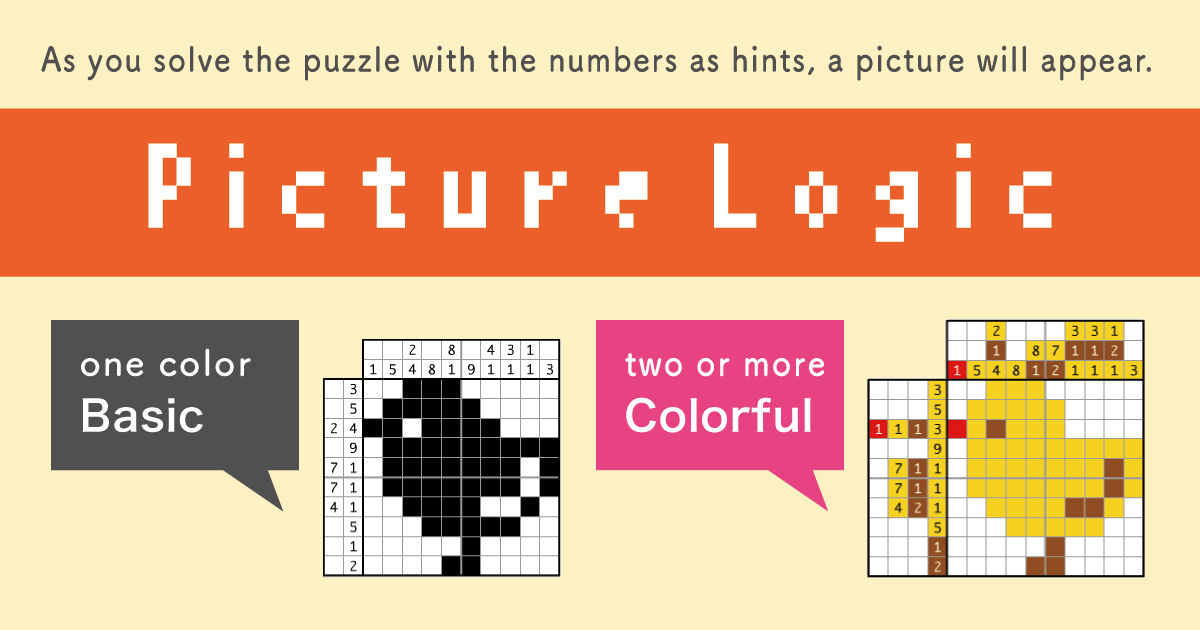“Picture Logic” is a puzzle game that uses only numbers as hints. We update every Monday and Thursday.
How to play Picture Logic “Basic”
There are only two rules to solve Picture Logic.
- See the numbers in the outside boxes, and paint the same number of the inside cells. The painted cells have to be next to each other.
- If there are more than two numbers in a line, you should paint the same numbers of the inside cells, but there must be at least one blank box between the painted cells.
- In “Colorful” version, two differently colored numbers may or may not have a space in between them.
Well, I guess the written rules would not be easy to understand, so, let’s try an easy exercise!
| 1 |
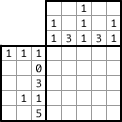
|
The rule of the right for Picture Logic is to start with the biggest number. In the left exercise, it should be “5”. Let’s figure out the “5” in the lowest row. |
| 2 |
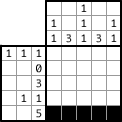
|
The lowest row, it says “5”. There are only five cells in the row, so, let’s paint them all! Then the next upper row, it says “1” and “1”. Well, can’t be figure out …let’s see one more upper row. The middle row, it says “3” only. But there are only five cells in each rows so that one cell must be painted no matter you would start painting from the left or from the right. |
| 3 |
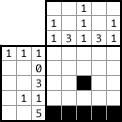
|
Yes, it’s the cell in the middle. Paint this cell tentatively. Then the next upper row, it says “0”. Means, no cells should be painted in this row. |
| 4 |
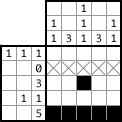
|
Let’s mark the not-painted cells with crosses. How to mark a cross? Click a cell to paint, then click the painted cell once more time, and you can mark it with a cross. Then, the uppermost row, three “1”s. It means three “1”s and two blanks, so, at least five cells are necessary. And, in this exercise, there are five cells in each line. |
| 5 |
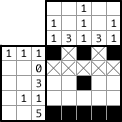
|
That’s right! This row has to be filled like the left picture. Next, let’s figure out the column from the mostleft. Look! It says two “1”s and two cells have been painted already. |
| 6 |
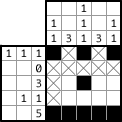
|
So, you can mark the blank cells with crosses. Then, the second column from the left. “3” Only. Two blank cells are left from the next to the painted box in the lowest. |
| 7 |
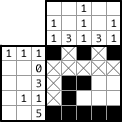
|
Paint the two left cells. Although there are only two cells are left in this exercise, you can figure out by on other way. The painted cells should be next to each other so that the three cells should be continuously painted from the lowest cell, which has been painted already. And then, how about the middle column? Three “1”s. Oh! It’s done! |
| 8 |
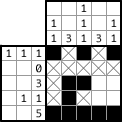
|
To make sure, let’s mark the blank cells with crosses. Then, the second column from the right. Oh! This is exactly same as the second column from the left!! |
| 9 |
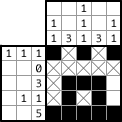
|
Paint the left two cells, and then… |
| 10 |
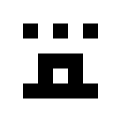
|
Completed! How was it!? Not such difficult is it!? For beginners, it would be easier to start with some smaller puzzles! →Play exercise by yourself →Back to Top page →See Wikipedia:”Nonogram” |
How to play Picture Logic “Colorful”
In a colorful version that uses multiple colors, you don’t have to open spaces when the next colors are different. Let’s look at a simple example!
| 1 |
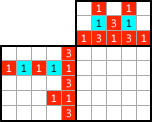
|
Like the basic version, let’s start with the largest numbers. However, there is no such big number. However, in the example on the right, the second row from the top is “Red 1”, “Blue 1”, “Red 1”, “Blue 1”, “Red 1”. All cells are 1, but all add up to 5. In this example, the width is 5 cells, so you can fill all the cells in this row. When changing the color to paint, select the color from the palette! You can move the pallet to a place that is convenient for you. |
| 2 |
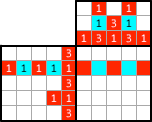
|
As you can see, in the colorful version, you don’t need to put a blank when adjacent cells have different colors. However, please note that you may need to open it. Now, if you look at the columns in the same way… the second column from the left and the second column from the right are “red 1”, “blue 1” and “red 3”, respectively, and when you add all, it becomes 5. So let’s paint these cells in the same way. |
| 3 |
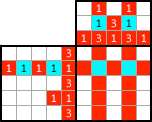
|
Somehow, it’s nearing completion. In the rightmost column and the leftmost column, you have already painted the “red 1”, so don’t paint the other cells, so add a cross. No matter which color you choose, cross will be displayed by clicking once on the square to fill it and then clicking again. |
| 4 |
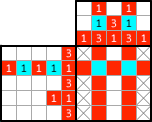
|
Similarly, the second row from the bottom. “Red 1” and “red 1” are lined up, but the necessary cells are already painted. This means that you don’t have to paint the cell in the middle, so let’s add a cross here as well. |
| 5 |
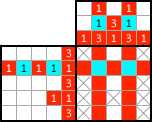
|
Now, looking at the rest from the numbers on the rows… Top, middle, bottom, all are “red 3”. That means! |
| 6 |
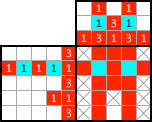
|
Exactly! You can only apply it like this. So let’s go further… |
| 7 |

|
Oh! Complete! What is this? Is it the face of a robot? I think it’s pretty easy if you’re familiar with the basic version, but be careful, because it’s easy to forget the additional rule, “If the colors are different, you don’t have to leave a space in between”. →Play exercise by yourself →Back to Top page →See Wikipedia:”Nonogram” |
Resume function
- If you accidentally close the window while solving a puzzle, you can reopen the same puzzle to return to the last state.
- However, if you start another puzzle , you cannot return to the state of the previous puzzle.
- The same applies to normal puzzles and Big-pic puzzles. If you start another puzzle in the middle of a Big-pic puzzle, the state will disappear without being resumed.